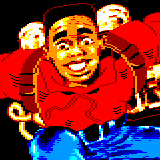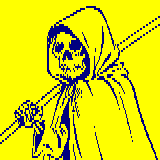|
Introduction In the early eighties the ZX Spectrum and the C64 were fighting for world domination in the world of home computing. In 1984 they were joined by another 8bit machine called the Amstrad CPC. Although it arrived a bit late on the 8bit scene, the CPC proved to be extremely popular. One of the reasons for this was probably that it shipped with a 12 inch monitor (colour or green screen), which meant you didn't have to fight for the use of the family TV. Description The first model to be released was the CPC464. This machine had some serious computing power available. The main CPU was a Zilog Z80A CPU processing at 3.3MHz, and all this power was backed up by 64KB of RAM! A very alert reader wrote me: "The CPC runs a Z80 with 4 MHz (not 3.3), but some cycles are taken by the CRTC, therefore it runs about like a Z80 with 3.6 MHz (normal code). It has a 16 MHz crystal which is divided by 4, therefore the CPC uses 4 MHz." Thanks to Stefan for the correction! Sound was provided by the General Instruments AY-3-8912 chip, that provided three tone channels with an eight octave range. Added to those was an additional noise channel, for in-game explosions. The sound could be made 'stereo' by setting the tone channels to left, right, or centre settings. The CPC464 was followed by the CPC664 which added a 3 inch (!) disk drive. A little while later Amstrad released the CPC6128 and they targeted it at more serious users. With this model the RAM was doubled to 128KB, and this was a 'hack' because the Z80 CPU could only address 64KB at a time! So programmers had to switch between the two blocks to use this extra memory! Lateron Amstrad added a CPC464+, CPC6128+ and a GX4000 games console to their range of products. These machines had improved graphics hardware, but unfortunately for Amstrad they released this hardware too late to achieve big success. At the time these 8bit machines were released the computing world was already being lured to 16bit power by machines like the Atari ST and Amiga. Maybe you have heard the nickname for the CPC sometimes? The nickname for the CPC is Arnold, which is an anagram of Roland. Roland Perry was one of the original designers of the CPC. |
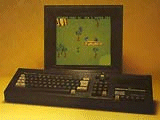
|
|

|
||
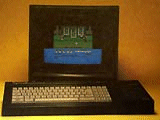
|
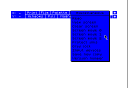
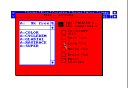


|
|
Painting tools Because of the limited resources of the CPC it is very cumbersome to create graphics on this machine. The 4 images above link to actual screenshots for the CPC paint program called OCP Art Studio. These screenshots clearly show how limiting working on such a low resolution can be. Another famous painting program for the CPC is called Pro-Design. |
||||

|
But ofcourse using a real CPC is not the only way to create CPC graphics.
Since the CPC has a fixed palette it is possible to use any other paint-program and simply use a CPC palette as basis for your image.
Amiga paint programs like PPaint and Brilliance but also the great GrafX2 are very suitable for this.
When you check out our CPC gallery you will notice that a few of the graphics are actually redraws from famous images on other platforms. An example from this is the Meatpuppies image by Nero that is shown here. |
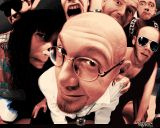
|
||
The information in this article originates in various articles we found when searching the web. Images are taken from the Caprice website, CPC reviews site and our private collection. If you are looking for more information or a good place to start if you are interested in the CPC scene, then you should visit cpcscene.com.
Visit our CPC gallery and send us your CPC graphics.